How to create and place a header alert
- Version: 1.0
- Created: 12/20/2018 KLM
- Last Updated: 12/20/2018
- Intended Audience: UCOM
Summary
Header alert is used to warn about information or ongoings typically on campus. For example parking or construction or weather related closings.
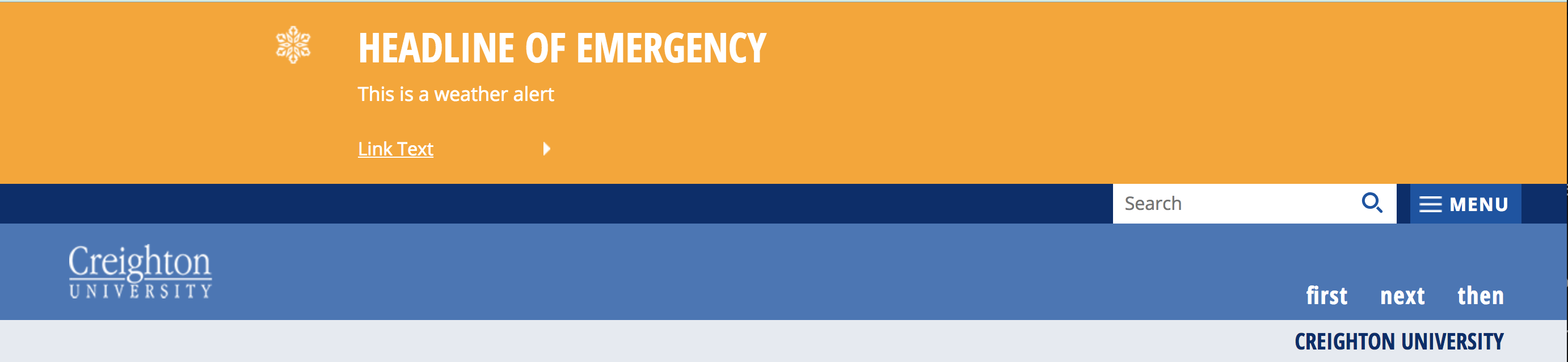
Prerequisites
- Access to domain needing alert
- Second prerequisite
- Third prerequisite
Procedure
- Login to subdomain
- content > add content > Header Alert
- Fill out following content
a. Title required
- administrative title actually, sugjested naming sequence is HA- what alert is about, to later find easier b. Header Alert Activate required
- active, puts it on the site, not active just saves it as content type to use later c. Emergency Type required
- Select from Red Danger, Orange Weather with snowflake icon, or orange danger with ! icon d. Emergency Headline required
- bold headline words e. Header Alert Markup required
- Content of alert
f. Alert Link
i. Link Text
ii. Link
- url or page to link to ii. Open in new window iii. File Link
- if not a url or page, you can link to a file
- Click Save
Keywords
- Alert
- Content Type