Clearing Cache
- Version: 1.0
- Created: 12/13/2018 KLM
- Last Updated: 12/13/2018
- Intended Audience: UCOM
Summary
Clearing Cache often is needed when content has been updated but is not sowing like expected
Prerequisites
- URL of domain needing refresh
- access to domain needing refresh
Procedure
From subdomain
- Visit subdomain.creighton.edu/user
- enter in blue creditials
- Hover over the drupal drop
- click flush all cache’s
- this is the best way to make sure everything is updated, however you can instead hover over this and then select a specific cache to clear.
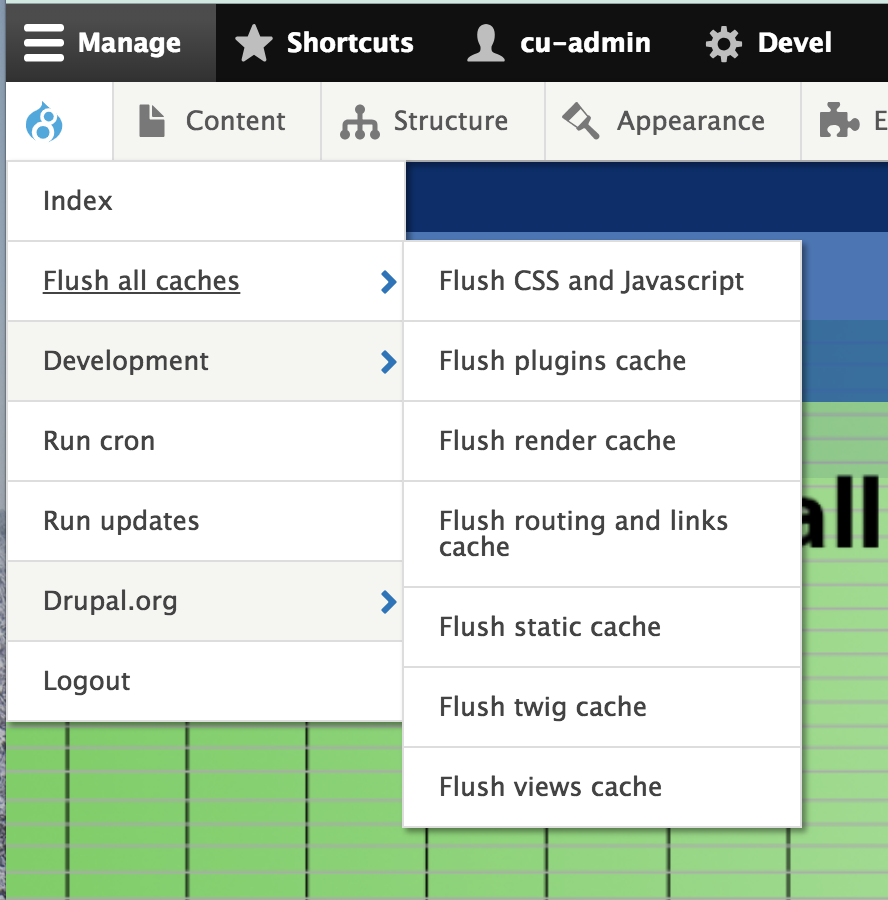
** from Aquia Cloud Site Factory **
- log in to ACSF
- select the environment the domain you need to update lives on, for example Dev, Test or live
- find the domain you need to update
- click the arrow to the left of login below the site
- select clear cache’s
- confirm clear chaces
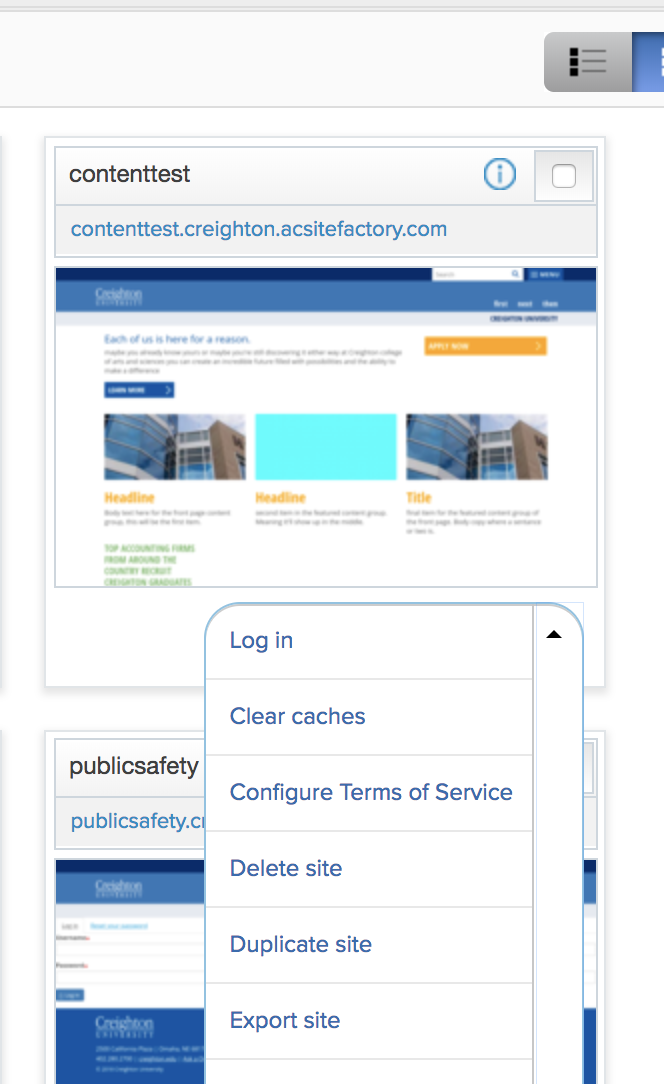
Keywords
- debugging